Making content readable
Use everyday words, short sentences and white space to improve readability.
Writing in clear language #
Plain English means writing in simple, clear everyday language. You should:
- explain things in the simplest and clearest way you can – even if this means using more words
- use words that your users will understand – ‘help’, not ‘facilitate’; ‘try’ not ‘endeavour’
- use short sentences – no more than 25 words
- use the active voice. For example, ‘We’ve received your application’ not ‘Your application has been received’
- use ‘you’ and ‘we’
- use ‘they’ and ‘them’ when using the third person, not ‘he/him’ or ‘she/her’
- be clear, direct and specific when explaining how to do something
- use sentence case and avoid capitalising anything that is not a proper noun
Structuring your content #
Users scan webpages, rather than reading content word by word. Big blocks of text are hard to scan and users can miss the content in them. Adding white space helps the user scan content more easily.
Add white space by:
- editing your content to remove any words or phrases that aren’t necessary
- breaking your content into small chunks – paragraphs should be no more than 150 words and no more than 3 sentences
- writing short, descriptive headings
- using bulleted or numbered lists – use numbers if the order things happen in is important
Dealing with numbers #
Content with numbers in it can be difficult for people to read and understand:
- nearly half of the UK’s adult population have some difficulty with maths and numbers
- more than 3 million people in the UK are affected by dyscalculia, a persistent difficulty in understanding numbers
- 20% of adults in the UK feel anxious when asked to do maths
Laura Parker created the accessible numbers project to help other content designers present content for people who have difficulty with numbers.
Laura’s principles of designing content with numbers are:
- round up numbers and remove unnecessary content
- leave space around numbers
- fill in the information you have
- explain what numbers mean
- let people make mistakes when entering numbers
- research with people who struggle with numbers
Using bullets and lists #
Breaking content into lists can help the user scan the page and find what they need.
Make sure that:
- you use a lead-in line with a colon
- each bullet makes sense running on from the lead-in line
- you use lowercase at the start of the bullet
- you keep each bullet short – ideally less than a line, but no more than 2 lines of text
- you don’t add punctuation at the end of the bullet
- you only use numbers if the order of items is important – for example, describing a process
Checking your content #
You can get help improving your content by using tools like:
- Grammarly, an app or browser extension that checks spelling and grammar
- Hemingway, a webpage or paid-for app that highlights issues with your content
These tools are a good starting point for reviewing content, but their suggestions aren’t always right. Use these tools alongside user feedback and other insight into user behaviour.
For example, Hemingway dislikes the use of ‘we think’, because it can reduce the impact of what you’re saying.
It suggests removing ‘we think’ from the sentence ‘We think that everyone should be able to understand what we create’. And this is a good suggestion. ‘Everyone should be able to understand what we create’ is a much stronger statement.
But Hemingway also suggests removing ‘we think’ from the sentence “We think about the accessibility of the content we create’. This is a bad suggestion. “We think” is a necessary part of this sentence. Without it, the sentence makes no sense.
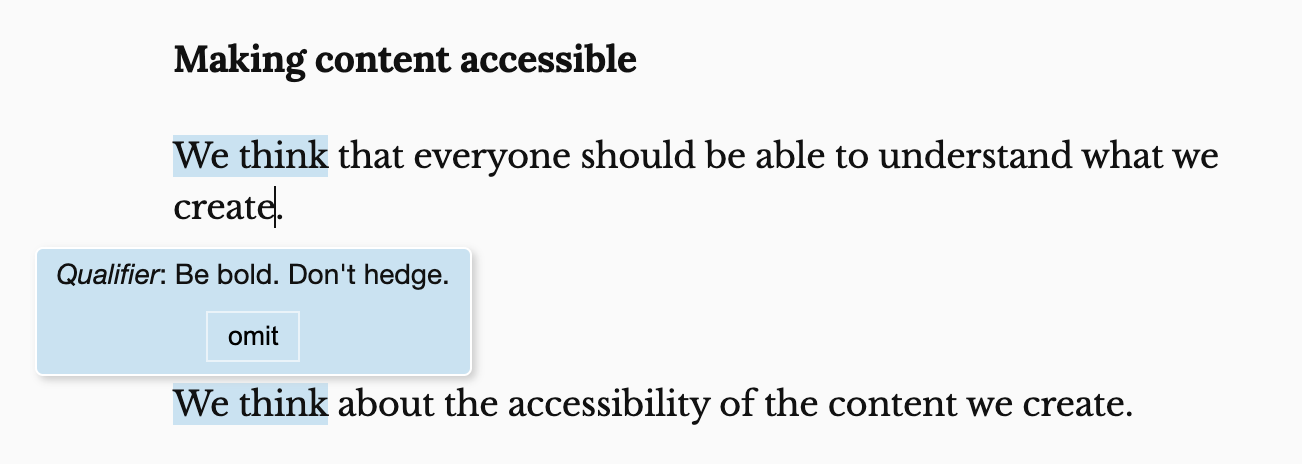
In this example Grammarly wants to correct ‘industry’ to ‘industries’ in the sentence ‘we regulate industry to control emissions’, but the client specifically uses this language when describing its regulatory role.
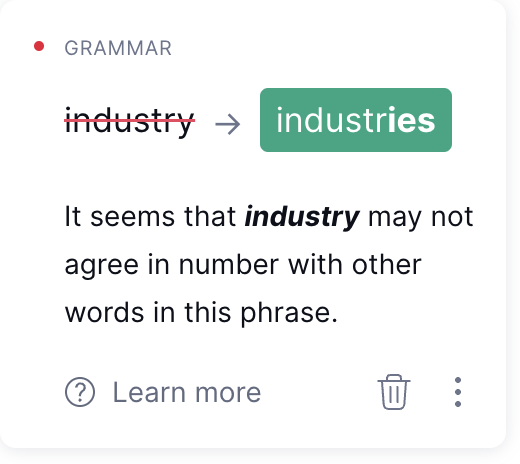
 Home
Home